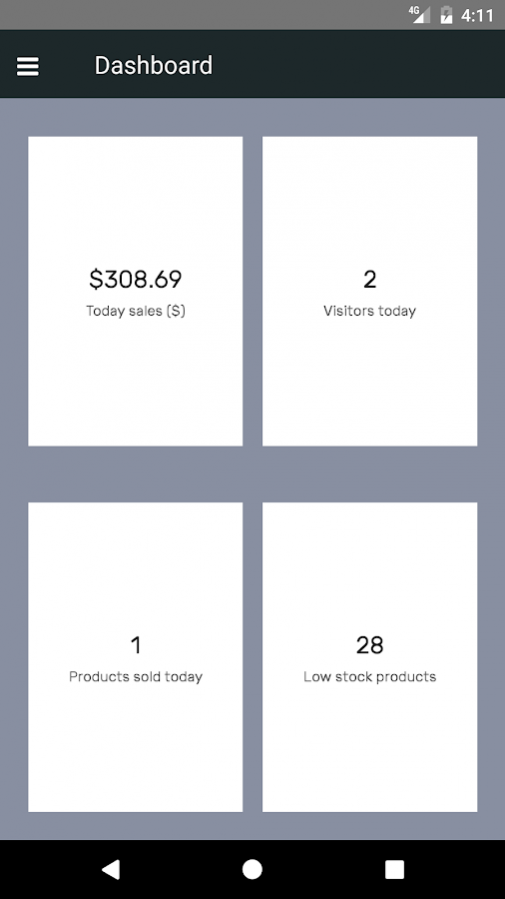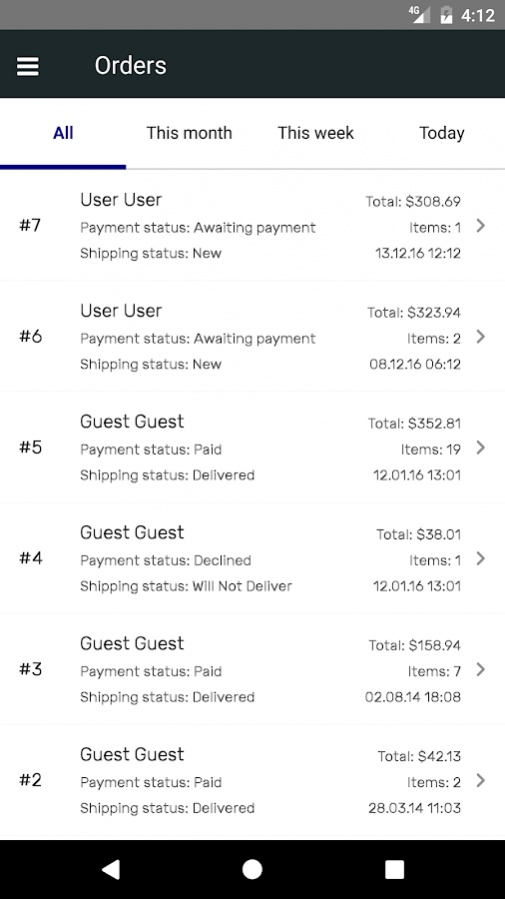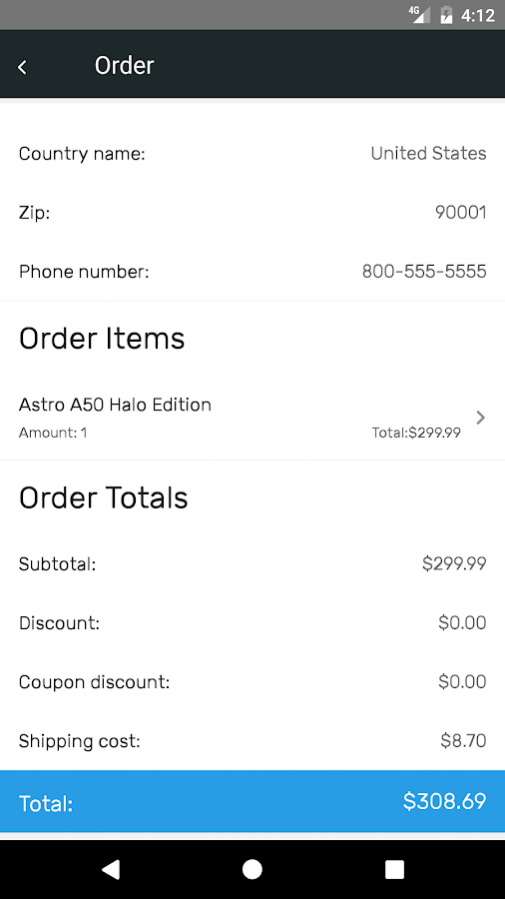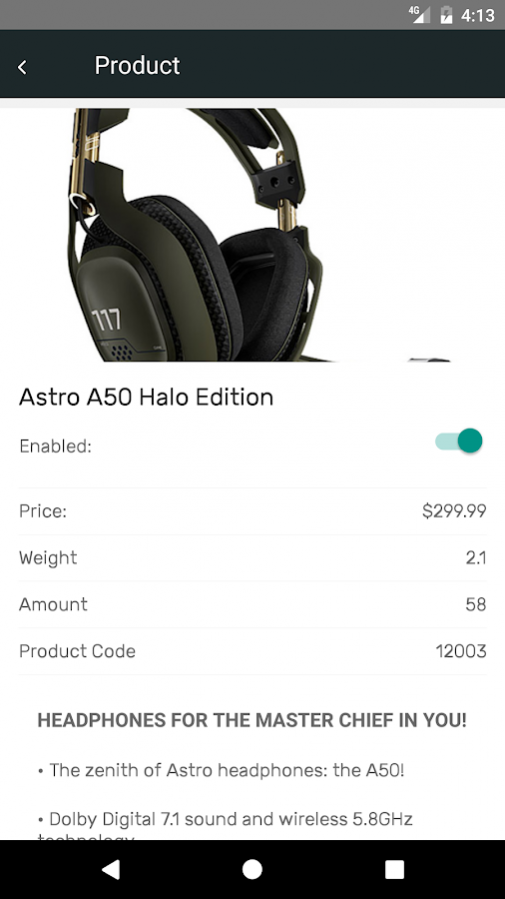X-Cart Admin 2.4
Free Version
Publisher Description
Manage your X-Cart store easily right from your Android-based smartphone.
Download and install X-Cart Mobile Admin connector from http://www.x-cart.com/extensions/modules/mobileadmin.html, connect it with your store and get a complete control over the store at your fingertips!
* Check the Dashboard to see quick statistics: today’s total sales, number of visitors, products sold, latest
orders, reviews and low stock products.
* See comprehensive order info: products ordered, payment methods, shipping and billing address.
* Call or send message to the customer right from customer’s profile page of your store. First and last name, address, email and orders - everything is in your palm, optimized for mobiile browsing.
* And more features - in mobile age, not only customer area should be optimized for smartphones.
Enjoy the unbeatable convenience of running your store from anywhere.
Online Help: http://help.x-cart.com/index.php?title=X-Cart_Mobile_Admin
About X-Cart Admin
X-Cart Admin is a free app for Android published in the Office Suites & Tools list of apps, part of Business.
The company that develops X-Cart Admin is Qualiteam Software Limited. The latest version released by its developer is 2.4.
To install X-Cart Admin on your Android device, just click the green Continue To App button above to start the installation process. The app is listed on our website since 2017-07-02 and was downloaded 4 times. We have already checked if the download link is safe, however for your own protection we recommend that you scan the downloaded app with your antivirus. Your antivirus may detect the X-Cart Admin as malware as malware if the download link to com.xcart.admin is broken.
How to install X-Cart Admin on your Android device:
- Click on the Continue To App button on our website. This will redirect you to Google Play.
- Once the X-Cart Admin is shown in the Google Play listing of your Android device, you can start its download and installation. Tap on the Install button located below the search bar and to the right of the app icon.
- A pop-up window with the permissions required by X-Cart Admin will be shown. Click on Accept to continue the process.
- X-Cart Admin will be downloaded onto your device, displaying a progress. Once the download completes, the installation will start and you'll get a notification after the installation is finished.